In PeopleSoft HCM Release 9.2, PeopleSoft provides a new dashboard for
Recruiting. This new ‘Recruiting Home Dashboard’ provides a snapshot of
the entire organization’s recruiting performance at a single view.
‘Recruiting Home Dashboard’ provides Recruiters, Recruiting managers and
Hiring managers the ability to view and perform several recruitment
related actions thereby simplifying the need to jump across pages and
work with too many windows open to access the required information to
perform one single activity.
A screenshot of recruiting Home Dashboard page is shown below:-
Recruiting Home Dashboard
‘Recruiting Home Dashboard’ page is a collection of pagelets offering the following capabilities for Recruiters, Recruiting managers and Hiring managers:
Performance Analytics
‘Recruiting Home Dashboard’ page is a collection of pagelets offering the following capabilities for Recruiters, Recruiting managers and Hiring managers:
Performance Analytics
- ‘Time to Fill’ pagelet which provides a pictorial viewof the no. of days to fill job openings on a given period
- ‘Recruiting Manager Summary’ pagelet, available only for recruiting managers,which gives data on the performance of each recruiter under the recruiting manager in a grid view. Recruiting managers can see all their recruiters and the no. of open jobs, average job open days, applicants in process, applicants for each job, jobs filled in each period and percentage of offeracceptance by candidates under each recruiter.
- ‘My Alerts’ pagelet displays the events for today, no. of new applicants, no. of job offers in progress, no. of open job offers andhires to be prepared.
- ‘Today’s Interviews’ pagelet provides information on the applicants scheduled for interview today along with the time scheduled. It also provides full access tothe Calendar on a single click.
- Quick Links: This pagelet gives access to all the frequently used pages like Applicants, Job Openings, Applications, Interview Calendar in asingle click.
- Browse Job Openings:This pagelet provides ability to search for various job openingsusing the Oracle’s Secure Enterprise Search.
- Browse Applicants:This pagelet provides ability to search for applicants using the Oracle’s Secure Enterprise Search.
Oracle's Secure Enterprise Search
- Access to Job Openings, Applicants and Application Lists:
There are three pagelets provided by PeopleSoft, one each for My Job Openings, My Application lists and My Applicants. These pagelets gives personalized information foreach recruiter.
- ‘My Job Opening’ pagelet provides information on the job openings along with the category, days open, action taken, total applicants.
- ‘My Applicants’ pagelet provides information on the applicants under each recruiters purview, their contact details, details on the various jobs applied, one click access to their resumes and applications.
- ‘My Applicant Lists’ pagelet provides a personalized collection of applicants.










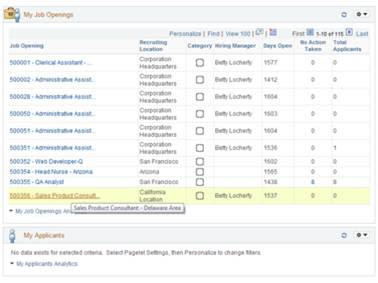


mypeoplesoft is peoplesoft professional community working to strengthen bond between leading companies and potential peoplesoft professionals
ReplyDelete